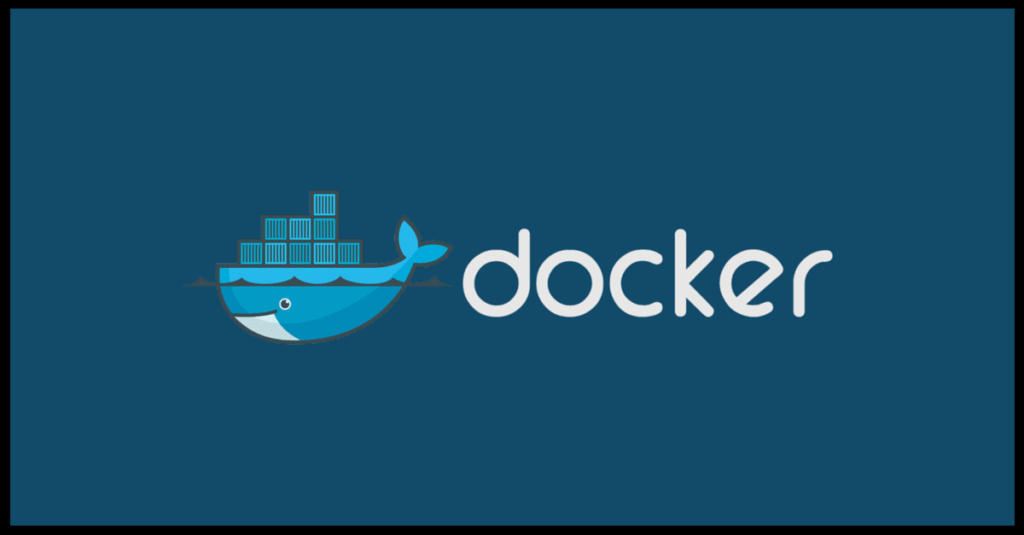What is Docker? Why Developers Love It (And You Should Too)
In modern software development, agility, consistency, and scalability are crucial. That’s where Docker comes in — a powerful tool that’s essential for developers, DevOps engineers, and testers. If you’ve ever heard someone say, “It works on my machine!” only to watch it fail in production, Docker solves that exact problem.
Related read:Is PHP Dead? |Which do you prefer php or NodeJs
Learn more at: Docker Documentation.
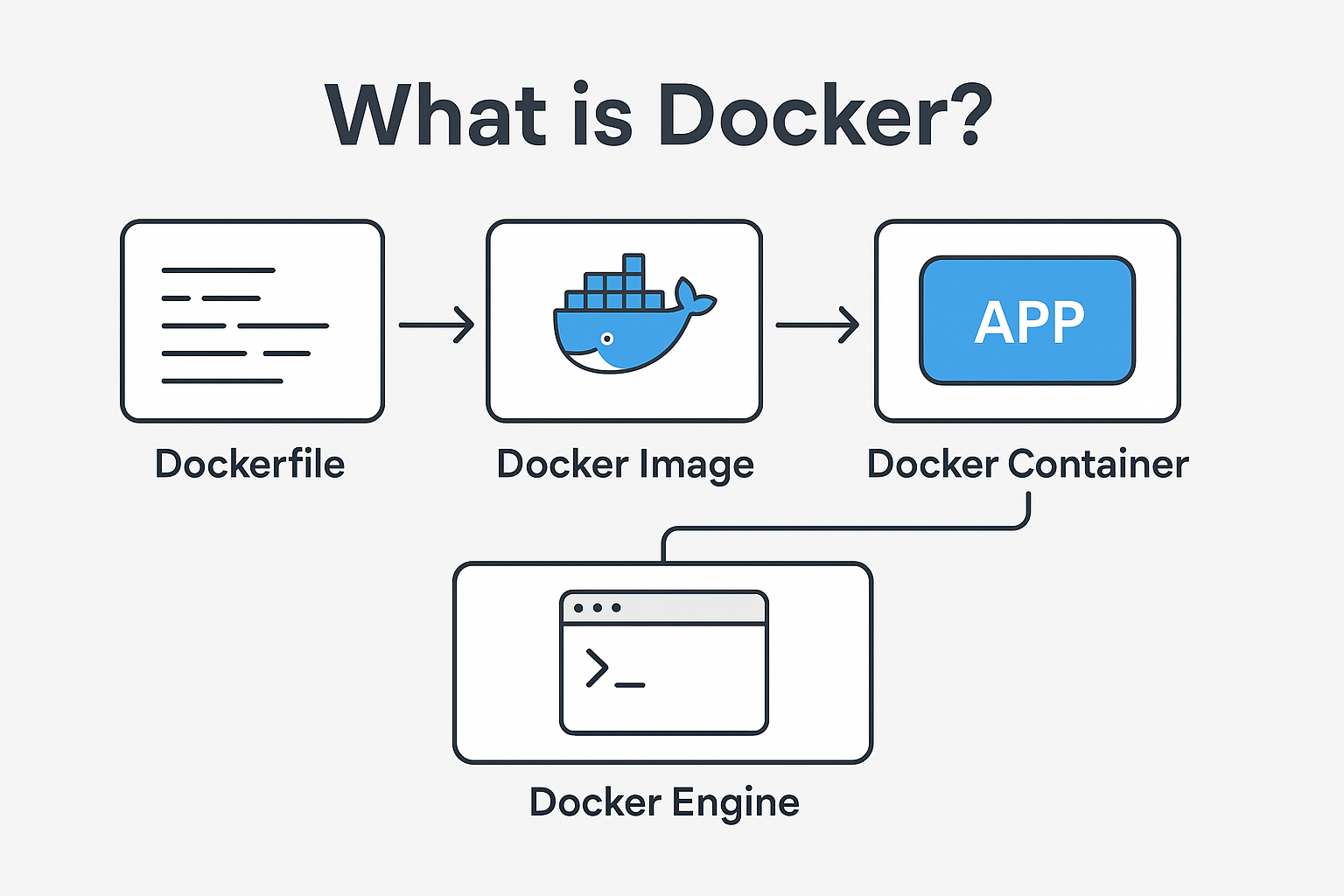
What is Docker?
Docker is an open-source platform that lets developers package applications and all their dependencies into a container — a lightweight, standalone executable that runs consistently across any environment.
Think of a container as a mini-computer inside your computer, built to run one app and everything it needs.
How Docker Works
Docker uses a client-server architecture:
Dockerfile: Script defining your container’s base image, code, dependencies, and commands.
Docker Image: Snapshot of the app + environment, built from the Dockerfile.
Docker Container: Running instance of a Docker image.
Docker Engine: The runtime that builds and manages containers.
Example workflow
# Step 1: Write a Dockerfile
FROM node:18
WORKDIR /app
COPY package*.json ./
RUN npm install
COPY . .
CMD ["npm", "start"]
# Step 2: Build an image
docker build -t my-node-app # Step 3: Run the container
docker run -p 3000:3000 my-node-app
Boom — your app is running in an isolated container, ready to deploy anywhere.
Now your app runs in isolation — ready to deploy anywhere.
What Problem Does it Solve
✅ Eliminates the “works on my machine” issue — consistent environments across stages.
✅ Ends dependency conflicts — each container carries its own versions.
✅ Speeds up onboarding — share an image, no extra setup.
✅ Simplifies deployment — great for CI/CD pipelines.
✅ Lighter than virtual machines — starts faster, uses fewer resources.
Why Team Love it
This approach helps you:
Ensure identical builds everywhere.
Run services separately (frontend, backend, DB).
Spin up tests quickly.
Deploy faster with fewer bugs.
Work cloud-ready with Kubernetes and serverless platforms.
Final Thought
Containerization isn’t just a passing trend — it’s essential for modern development. Whether you’re creating microservices, monoliths, or experimenting with AI models, this tool helps you move faster and with greater confidence.
Related read:Is PHP Dead? |Which do you prefer php or NodeJs
Learn more at: Docker Official Documentation.