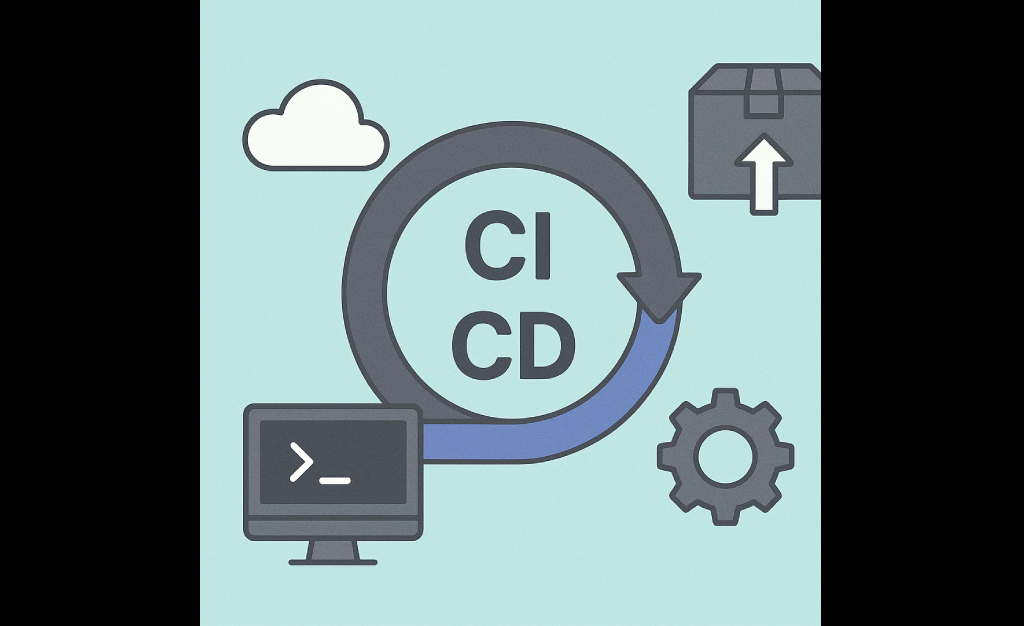In a fast-paced digital world, users expect constant updates, bug fixes, and new features — without downtime. But how can development teams ship code frequently, reliably, and safely?
Enter CI/CD — the backbone of modern DevOps practices.
Whether you’re a solo developer or a team of 50 engineers, mastering CI/CD will speed up your release cycle, improve code quality, and reduce last-minute headaches.
What Does CI/CD Mean?
CI/CD stands for:
Continuous Integration (CI): Automatically testing and integrating code changes every time a developer pushes to the shared repository.
Continuous Delivery (CD): Automatically preparing, testing, and releasing builds to staging or production environments.
Continuous Deployment (also CD): Automatically pushing every successful code change directly to production — no manual approval required.
These practices automate the software development lifecycle, ensuring a fast, reliable, and repeatable release process.
The CI/CD Pipeline: Stages Explained
A typical CI/CD pipeline automates several stages of the software lifecycle:
1. Code
Developers write code and push it to a version control system like Git (e.g., GitHub, GitLab, Bitbucket). This is the starting point of the pipeline.
2. Build
The system automatically compiles the code or packages it into containers. This stage ensures the code runs properly in a clean environment.
3. Test
Automated tests (unit, integration, UI) run to catch bugs early. If tests fail, the pipeline halts and notifies the developers.
4. Release
If all tests pass, the pipeline packages the build (e.g., into a Docker image) and prepares it for deployment.
5. Deploy
The system pushes the release to staging or production environments. This can be manual (in Continuous Delivery) or automatic (in Continuous Deployment).
6. Monitor
Post-deployment monitoring helps catch any issues in real-time (using tools like Prometheus, Grafana, Datadog, or Sentry).
Common CI/CD Tools
Here are some popular tools that help automate the pipeline:
| Category | Tools |
|---|---|
| CI Servers | Jenkins, GitHub Actions, GitLab CI, CircleCI, Travis CI |
| Containerization | Docker, Podman |
| Orchestration | Kubernetes, AWS ECS |
| IaC (Infra as Code) | Terraform, AWS CloudFormation |
| Testing | Jest, Mocha, Selenium, Cypress |
| Monitoring | Prometheus, Grafana, New Relic |
Why Use CI/CD?
| Benefit | Explanation |
|---|---|
| Faster Releases | Automates testing and deployment so teams can ship daily or even hourly. |
| Improved Quality | Bugs are caught early in testing stages, reducing risk. |
| Consistent Builds | Automating builds ensures that environments are reproducible and reliable. |
| Better Collaboration | Developers integrate small changes regularly, minimizing merge conflicts. |
| Immediate Feedback | Errors are reported right after a push — not days later in QA. |
| Customer Satisfaction | Faster features and fewer bugs = happier users. |
Real-World Example
Imagine you’re working on a React Native app. You push a new feature to GitHub:
GitHub Actions kicks off your pipeline.
Your app is built into an Android and iOS binary.
Jest and Detox run tests.
If successful, the app is uploaded to Firebase App Distribution or TestFlight.
You get notified — and your testers do too — all within minutes.
That’s the power of CI/CD.
CI/CD Best Practices
Keep builds fast: Aim for <10 minutes to avoid frustration.
Test early and often: Run tests on every commit, not just before releases.
Fail fast: Stop the pipeline on errors and notify developers immediately.
Use feature flags: Deploy code safely without exposing it to users.
Monitor deployments: Never deploy without observability in place.
Automate rollback: Use blue-green deployments or canary releases for safe rollbacks.
Conclusion: CI/CD Is a Must for Modern Development
CI/CD is no longer optional — it’s essential. It empowers your team to:
Deliver better software
Reduce risks
Innovate faster
Whether you’re running a SaaS product, mobile app, or enterprise platform, setting up a solid CI/CD pipeline is a smart investment that pays off immediately.
Reads also:
External Resources: